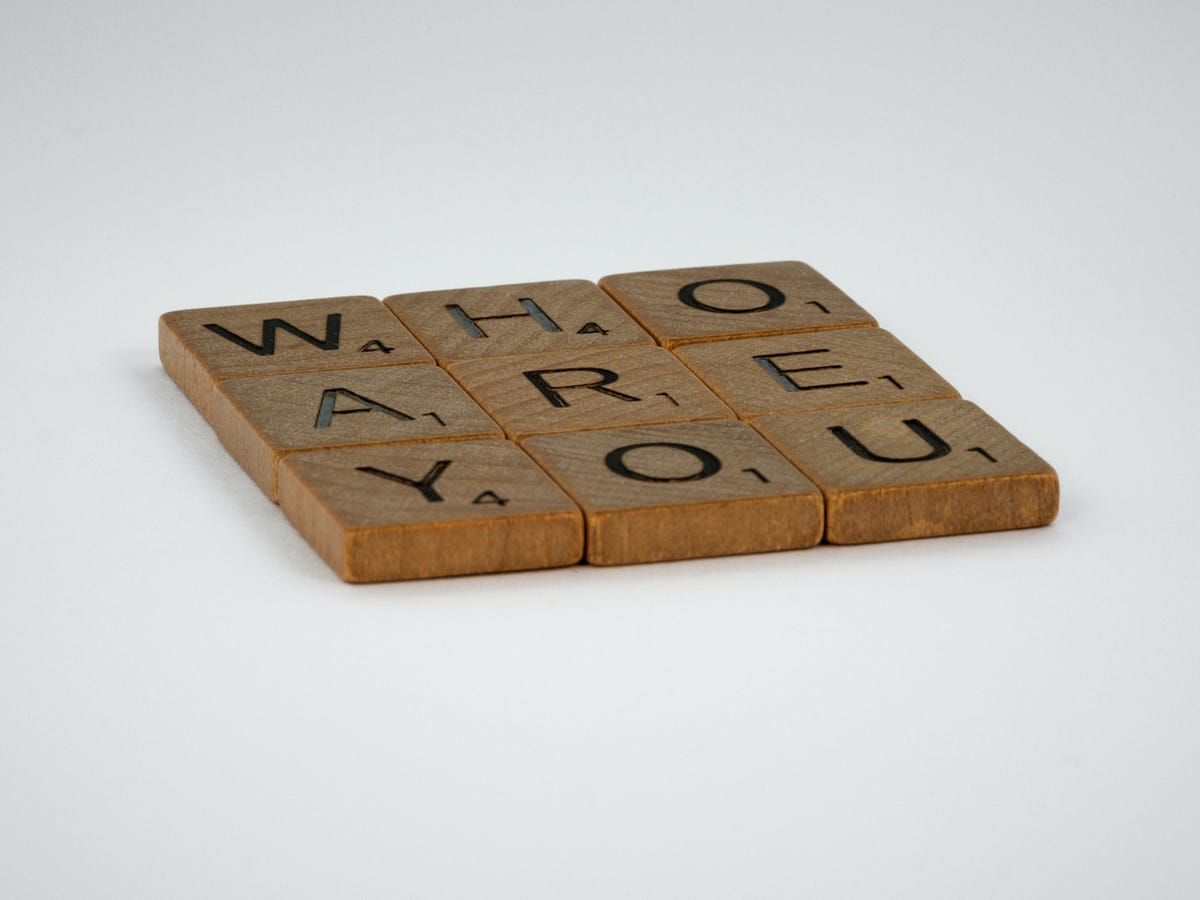Monitoring and auditing play a crucial role in ensuring the security and integrity of organizational systems and data. In the context of Azure Active Directory (Azure AD), the importance of monitoring and auditing becomes even more pronounced. In the shared responsibility model, although cloud provider will take care of the security platform-wide, as a consumer, we still need to make sure that there is no potential security threat in the way we utilize the cloud platforms. Azure AD serves as the identity and access management solution for numerous organizations, granting users access to critical assets and resources. As organizations increasingly rely on Azure AD for their identity management needs, it becomes imperative to establish comprehensive monitoring and auditing practices to protect against potential threats and ensure compliance with regulatory requirements.
Identity governance lies at the heart of effective monitoring and auditing in Azure AD. It encompasses the processes, policies, and tools that organizations employ to protect, monitor, and audit access to critical assets throughout the identity and access lifecycles. By implementing identity governance practices, organizations gain better visibility into user activities, maintain control over permissions and access, and respond promptly to security incidents or policy violations.
In this article, we will examine how identity governance plays a pivotal role in establishing a strong security posture and highlight the importance of protecting, monitoring, and auditing access to critical assets. Furthermore, we will discuss the various features available in Azure AD that allow organizations to gain insights into app and service usage, detect risks, and troubleshoot issues.
By understanding the significance of monitoring and auditing in Azure AD, organizations can establish comprehensive security measures and proactively address potential threats. Let’s start by gaining an understanding of identity governance in relation to Azure AD.
Understanding Identity Governance in Azure AD
Identity governance is a critical aspect of managing access to resources and ensuring secure operations within an organization. In the context of Azure AD, identity governance refers to the framework and practices that govern the management of identities and their associated access rights. By implementing effective identity governance measures, organizations can maintain control over user access to critical resources and mitigate the risk of unauthorized activities.
Azure AD offers a comprehensive set of components and features to support identity governance. These include capabilities such as identity lifecycle management, access reviews, entitlement management, and privileged identity management.
Identity lifecycle management
Identity lifecycle management is a fundamental aspect of identity governance in Azure AD. It involves the automated management of user identities throughout their lifecycle, from creation to modification and eventual removal. By implementing identity lifecycle management practices, organizations can ensure that user access is granted and revoked in a timely and controlled manner, reducing the risk of unauthorized access and maintaining a secure environment.
Let’s consider an example to illustrate the significance of identity lifecycle management. Imagine a medium-sized organization with hundreds of employees. As new employees join the company, they need to be granted access to various resources such as email accounts, internal applications, and file shares. Without a proper identity lifecycle management process in place, the IT department would have to manually create user accounts, assign access rights, and configure permissions for each employee, which can be time-consuming and prone to errors.
However, by leveraging Azure AD’s identity lifecycle management capabilities, this process can be streamlined and automated. Using Azure AD Connect, the organization can synchronize user information from their on-premises Active Directory to Azure AD. This synchronization ensures that user accounts are created in Azure AD automatically, eliminating the need for manual intervention.
Once the user accounts are created, Azure AD’s identity lifecycle management features come into play. By defining and configuring user provisioning policies, organizations can establish rules that automatically assign users to appropriate groups, assign licenses, and provide access to specific applications or resources based on their role or department. This automated provisioning ensures that new employees receive the necessary access rights and resources as soon as they join the organization, allowing them to start their work promptly and efficiently.
Furthermore, identity lifecycle management also caters to the ongoing management of user identities. For example, when an employee changes roles within the organization or leaves the company, Azure AD can automatically modify or remove their access rights based on predefined rules and policies. This ensures that employees have access to resources aligned with their current job responsibilities and that access is promptly revoked when no longer required.
Access review
Access review comes in handy when organizations need to regularly evaluate and validate user access to resources within Azure AD. It helps ensure that user permissions remain aligned with the principle of least privilege and reduces the risk of unauthorized access to sensitive data or systems. Through access reviews, organizations can proactively manage and monitor user access, enhancing security and maintaining compliance with regulatory requirements.
The access review process involves periodically reviewing the access privileges granted to users and verifying their continued need for access. During an access review, designated reviewers, such as managers or data owners, are prompted to assess and confirm the appropriateness of user access rights. Reviewers can evaluate the access assignments of individual users or groups and make informed decisions based on their knowledge of the users’ roles and responsibilities.
Azure AD provides a user-friendly interface to facilitate access reviews, simplifying the process for reviewers. They can access a list of users or groups to review and view detailed information about their access assignments, including associated resources, applications, or permissions. Reviewers can make informed decisions to approve, revoke, or modify access rights as necessary.
Access reviews in Azure AD are highly customizable to suit the specific needs of an organization. Organizations can configure the frequency of access reviews, define the duration of each review cycle, and set up automated notifications to remind reviewers of their pending reviews. This flexibility allows organizations to establish a review cadence that aligns with their security and compliance requirements.
By incorporating access reviews into their access management strategy, organizations can achieve several benefits. Firstly, access reviews help identify and mitigate access risks and anomalies, reducing the likelihood of data breaches. Secondly, they promote accountability and transparency by ensuring that access decisions are regularly reviewed and validated. Finally, access reviews provide an auditable record of access decisions, supporting compliance efforts and facilitating internal and external audits.
Entitlement management
Entitlement management and privileged identity management are critical components of identity governance in Azure AD. They provide a structured and secure approach to managing user access to resources, reducing the risk of unauthorized access and enhancing the security of privileged accounts.
Entitlement management allows organizations to define fine-grained entitlements and associate them with specific roles or groups. This approach ensures that users are granted access only to the resources required for their job responsibilities. By adopting entitlement management, organizations can minimize the risk of over-provisioning or granting excessive access privileges to users, thereby reducing the potential for data breaches or resource misuse. With granular control over access rights, organizations can enforce the principle of least privilege, providing users with precisely the access they need to perform their tasks effectively.
Privileged identity management takes access control a step further by focusing on the security of privileged accounts. Privileged accounts have elevated privileges that allow administrators or IT staff to make critical changes to systems and applications. These accounts are often targeted by attackers, making them a prime target for unauthorized access. Privileged identity management addresses this risk by enforcing just-in-time access, which means that privileged access is granted only when needed for a specific task or time period. Additionally, session monitoring is implemented to track and monitor activities performed by privileged accounts, ensuring accountability and detecting any unusual behavior. By implementing privileged identity management, organizations can significantly reduce the exposure of sensitive administrative privileges, mitigating the risk of insider threats and unauthorized access.
Together, entitlement management and privileged identity management provide organizations with a robust framework for managing user access and ensuring the security of their resources. By defining fine-grained entitlements, organizations can align access privileges with job responsibilities, minimizing the risk of data breaches and insider threats. The implementation of just-in-time access and session monitoring for privileged accounts adds an extra layer of security, reducing the attack surface and providing better control over administrative access. By adopting these practices, organizations can establish strong access controls, enforce the principle of least privilege, and maintain a secure and compliant environment.
Now, let’s explore a few specific areas where organizations can implement entitlement management:
Data Access Control
Data access control is the implementation of entitlement management to control and manage user access to sensitive data or specific data sets within an organization. By defining fine-grained entitlements at the data level, organizations can ensure that users have access only to the data relevant to their roles or responsibilities, reducing the risk of unauthorized data access. Azure offers a range of tools and services that allow organizations to implement effective strategies for data access control.
One approach is to implement entitlement management, which allows organizations to control and manage user access to sensitive data or specific data sets. By defining fine-grained entitlements at the data level, organizations can ensure that users have access only to the data that is relevant to their roles or responsibilities. This approach reduces the risk of unauthorized data access, as users are granted access only to the specific data they need to perform their tasks.
In Azure, this can be achieved through a combination of RBAC (Role-Based Access Control) and other Azure services. RBAC allows organizations to assign roles to users, groups, or applications, granting them specific permissions and access privileges at different scopes. By defining granular roles and associating them with the relevant data sets, organizations can enforce access control policies that align with their data governance requirements.
Azure offers a variety of services that can be leveraged for data access control. For example, Azure Data Lake Storage allows the definition of POSIX-based ACLs (Access Control Lists) at the folder or file level, enabling organizations to restrict access to authorized users or groups. Azure SQL Database offers built-in RBAC capabilities and row-level security, allowing organizations to control data access at the database or object level. Azure Data Factory enables the application of RBAC roles to control access during data movement and transformation processes.
Implementing data access control in Azure not only reduces the risk of unauthorized data access but also enhances data governance and compliance. By ensuring that users have access only to the data they need, organizations can minimize the potential impact of data breaches and unauthorized use. Additionally, organizations can demonstrate compliance with regulatory requirements by implementing robust data access control measures.
Application Entitlements
Application Entitlements leverage entitlement management to regulate access to specific applications or application features. By defining entitlements at the application level, organizations can control user access to different functionalities within an application, ensuring that users have access only to the features necessary for their job requirements.
Application entitlements allow organizations to establish fine-grained control over access privileges within an application. They can define different levels of access based on user roles, responsibilities, or specific business requirements. Let’s consider the example of CompuCom, a fictitious organization, to learn more about how they utilize application entitlement in their environment:
CompuCom, a technology solutions provider, has implemented a customer relationship management (CRM) application to streamline their sales, marketing, and customer support processes. The CRM application consists of various modules, including customer database management, sales pipeline tracking, marketing campaign management, and customer support ticketing.
To ensure that users have access only to the relevant modules based on their job responsibilities, CompuCom leverages entitlement management in conjunction with Azure AD for application entitlement.
In this scenario, CompuCom assigns entitlements to different user roles within the CRM application:
- The Sales Representatives at CompuCom are responsible for managing customer relationships and tracking sales opportunities. They are granted entitlements to access the customer database management module and the sales pipeline tracking module. This enables them to view and update customer information, track the progress of sales deals, and effectively manage their sales pipeline.
- The Marketing Specialists focus on running marketing campaigns and analyzing their performance. They are granted entitlements to access the marketing campaign management module. This allows them to create and manage marketing campaigns, track campaign metrics, and generate reports related to marketing activities.
- The Customer Support Agents handle customer inquiries and manage support tickets. They are granted entitlements to access the customer support ticketing module. With these entitlements, they can view and respond to customer inquiries, escalate tickets when necessary, and monitor the overall status of support cases.
CompuCom integrates its CRM application with Azure AD for application entitlement by configuring Azure AD as the identity provider, allowing users to authenticate using their Azure AD credentials. They create Azure AD security groups to group users based on their roles, simplifying entitlement management. Custom RBAC roles, such as “Sales Representative” and “Marketing Specialist,” are assigned to the security groups or individual users to define specific permissions and access privileges within the CRM application.
Using Azure AD’s entitlement management feature, CompuCom associates the CRM application’s modules with the RBAC roles. For example, they link the customer database management module to the “Sales Representative” role. This ensures that users only have access to the relevant modules based on their assigned roles. To simplify entitlement provisioning and management, CompuCom creates access packages in Azure AD that bundle the necessary entitlements for specific user roles.
By integrating the CRM application with Azure AD and leveraging entitlement management, CompuCom achieves centralized control over user access to CRM modules. Users are granted appropriate entitlements based on their roles, ensuring efficient and secure usage of the CRM application. The flexibility of entitlement management allows for easy adjustment of entitlements as roles change within the organization, ensuring ongoing access to relevant modules throughout users’ employment at CompuCom.
Workflow-Based Access Control
Workflow-Based Access Control is a valuable use case for entitlement management, allowing organizations to enforce access control based on predefined workflow processes. By integrating entitlements with specific workflow stages or approvals, organizations can ensure that access to resources or systems aligns with their established workflows, promoting proper governance and control over access rights throughout the entire process. While Azure Entitlement Management itself does not provide a built-in workflow engine, it can complement an organization’s existing workflow processes and systems, integrating seamlessly to support workflow-based access control requirements.
To illustrate this concept, let’s explore the example of BankSecure, a fictitious financial institution that effectively utilizes workflow-based access control within their infrastructure. BankSecure employs Azure’s identity and access management capabilities to implement this approach. They have a well-defined workflow process for granting access to critical financial systems, consisting of various stages such as access request, manager approval, security review, and final authorization.
During the initial access request stage, BankSecure’s users submit requests for access to specific financial systems or resources. These requests are then routed to their respective managers for approval. Azure’s entitlement management feature allows BankSecure to define entitlements that grant temporary access to certain resources while awaiting manager approval. This ensures that users have limited access during the request stage, minimizing the risk of unauthorized access.
Upon manager approval, the workflow progresses to the security review stage. BankSecure’s security team evaluates the request, considering potential risks and ensuring compliance with security policies. Azure’s entitlement management enables BankSecure to associate specific entitlements with this stage, allowing the security team to review and modify access privileges as necessary. This ensures that access rights are evaluated and aligned with BankSecure’s stringent security standards.
Finally, the workflow reaches the final authorization stage, where authorized personnel, such as compliance officers or system administrators, scrutinize the request further. Azure’s entitlement management allows BankSecure to assign entitlements specific to this stage, ensuring that only authorized personnel can grant the final access authorization. By doing so, BankSecure maintains a high level of accountability and control over access rights, significantly reducing the risk of unauthorized access.
By leveraging Azure’s entitlement management capabilities and integrating them with their existing workflow processes, BankSecure establishes a structured and governed approach to granting access throughout various stages of their workflow or approval process. This ensures that access to critical resources or systems is effectively managed, aligning with BankSecure’s defined workflows and maintaining the necessary governance and control over access rights. Organizations can adopt a similar approach, leveraging Azure AD’s capabilities such as Azure AD groups, RBAC roles, and identity and access management features to support their specific workflow-based access control requirements.
External Partner Access
Extending entitlement management to manage and control access privileges for external partners or contractors allows organizations to enhance security and minimize risks associated with external access. By defining entitlements specifically for external entities, organizations can ensure that these external parties have access only to the resources necessary for them to fulfill their contractual obligations.
When an organization collaborates with external partners or contractors, there is a need to grant them access to certain resources or systems. However, it’s crucial to establish proper access control measures to maintain data security and protect sensitive information. This is particularly important for companies that choose to hire external auditors to assess and audit their infrastructure in order to obtain certifications such as HIPAA (Health Insurance Portability and Accountability Act) compliance or ISO (International Organization for Standardization) certifications.
By utilizing entitlement management, organizations can define specific entitlements tailored to external entities. These entitlements can be associated with the resources or systems that the external partners or contractors require to perform their designated tasks. This approach ensures that external parties have access only to the resources necessary for their contractual obligations, reducing the risk of unauthorized access or potential data breaches.
Furthermore, organizations can apply time-limited access policies through entitlement management for external partners or contractors. This means that access privileges granted to these entities can be restricted to the required timeframe outlined in the contract or project scope. Once the specified duration expires, the entitlements are automatically revoked, mitigating the risk of prolonged access beyond what is necessary.
The integration of entitlement management with external partner access allows organizations to have granular control over access rights. They can define and manage entitlements based on the principle of least privilege, ensuring that external entities have access only to the specific resources or systems they need to fulfill their contractual obligations. This approach minimizes the attack surface and strengthens overall security posture.
privileged identity management
Privileged Identity Management (PIM) is a powerful feature within Azure AD that helps organizations manage and control access to privileged roles and resources. It provides a comprehensive solution to address the security challenges associated with privileged accounts, ensuring that only authorized users have elevated access rights when needed. By implementing PIM, organizations can mitigate the risks associated with privileged identities, enhance security, and maintain strict control over sensitive resources.
With Azure AD’s Privileged Identity Management, organizations can enable just-in-time access, which means that privileged access is granted for a limited duration and only when required. This approach minimizes the exposure of privileged accounts and reduces the risk of misuse or unauthorized access. When a user needs to perform privileged tasks, they can request temporary access to a specific role or resource. The request is then reviewed and approved by designated approvers before access is granted. This workflow-based process ensures that privileged access is granted based on legitimate business needs and is subject to proper oversight.
PIM also offers the capability to enforce multi-factor authentication (MFA) for privileged roles, adding an extra layer of security to prevent unauthorized access. By requiring MFA for privileged access, organizations can significantly enhance the protection of sensitive resources and ensure that only authorized individuals with proper authentication can assume privileged roles.
Another key aspect of PIM is the continuous monitoring and auditing of privileged roles and access. It provides detailed logging and reporting capabilities, allowing organizations to track and review privileged access activities. This level of visibility helps detect any suspicious or anomalous behavior related to privileged accounts, enabling organizations to respond promptly to potential security incidents.
Azure AD’s Privileged Identity Management simplifies the management of privileged roles by providing a centralized platform to assign, review, and revoke access. It offers granular control over role assignments, allowing organizations to define the exact permissions and timeframes for privileged access. This level of control ensures that privileged access is limited to authorized individuals and minimizes the risk of unauthorized use or privilege escalation.
Access Monitoring and Auditing
Access Monitoring and Auditing in Azure AD provides organizations with the capabilities to track and audit user activities, permissions, and access requests. These monitoring and auditing features are essential for maintaining visibility, detecting potential security incidents, and ensuring compliance with regulatory requirements.
Azure AD offers several monitoring and auditing features that organizations can leverage to gain insights into user access and activity. The Azure AD audit logs provide a comprehensive record of events and actions within the directory, including user sign-ins, role assignments, application access, and directory changes. By reviewing these logs, organizations can monitor for suspicious activities, identify any unauthorized access attempts, and investigate security incidents.
Tracking user permissions is important for maintaining proper access control. Azure AD’s Privileged Identity Management allows organizations to monitor and audit privileged roles. PIM provides detailed logging and reporting on the activation, deactivation, and approval of privileged roles, as well as the duration and reason for activation. This auditing capability ensures that privileged access is monitored, and any deviations from established policies can be promptly identified and addressed.
To enhance access monitoring, organizations can set up and configure monitoring policies and alerts in Azure AD, organizations can utilize Azure Monitor. Azure Monitor enables the creation of custom monitoring policies that define specific conditions or events to track. These policies can be tailored to the organization’s security requirements and compliance needs. For example, organizations can create policies to monitor for excessive failed sign-in attempts, unusual activity patterns, or changes to administrative roles. When a policy violation occurs, alerts can be triggered to notify administrators or security teams, enabling them to take immediate action and investigate any potential security issues.
Azure AD also integrates with Azure Sentinel, a cloud-native security information and event management (SIEM) solution. Azure Sentinel provides advanced security analytics and threat intelligence, allowing organizations to aggregate and correlate data from various sources, including Azure AD audit logs. By leveraging Azure Sentinel, organizations can gain deeper insights into user activities, detect anomalies, and proactively identify potential security threats.
Access monitoring and auditing in Azure AD play a critical role in maintaining security, compliance, and visibility into user access and activities. By combining reporting and logging capabilities with monitoring and auditing features, organizations can achieve comprehensive access monitoring and auditing in Azure AD. These capabilities allow organizations to proactively identify and respond to security incidents, maintain proper access controls, and meet regulatory requirements. The insights gained from reporting and logging help organizations improve their security posture, mitigate risks, and protect their digital assets and sensitive information effectively.
Best Practice
By following these guidelines, organizations can effectively monitor and audit their Azure AD environment, proactively identify potential security threats, and ensure compliance with regulatory requirements.
Define Monitoring Goals and Requirements
Start by clearly defining your monitoring goals and requirements. Understand the specific security and compliance needs of your organization, including the regulatory standards you must adhere to. This will help you align your monitoring efforts with your overall security strategy and ensure that you focus on the most critical areas.
Establish Monitoring Policies and Alerts
Establish monitoring policies that define specific conditions or events to track. These policies should be based on your security requirements and compliance needs. Configure alerts to notify administrators or security teams when policy violations occur. By setting up effective monitoring policies and alerts, you can detect and respond to security incidents in a timely manner.
Regularly Review Audit Logs
Regularly review the Azure AD audit logs to gain insights into user activities, permissions, and access requests. Look for any suspicious or unauthorized activities and investigate them promptly. Monitor for anomalies and patterns that may indicate potential security threats. Regularly reviewing audit logs helps identify any security breaches or policy violations and allows for timely remediation.
Analyze Monitoring Data
Analyzing monitoring data is crucial for generating actionable insights. Leverage the reporting and analytics capabilities of Azure AD to gain visibility into app and service usage, user behavior, and access patterns. Look for trends, anomalies, and deviations from normal behavior. This analysis can help identify potential risks, improve security controls, and optimize access management processes.
Implement Segregation of Duties
Ensure that there is a clear segregation of duties within your organization. Assign different roles and responsibilities to different individuals to prevent conflicts of interest and unauthorized access. Regularly review and validate role assignments to maintain proper access controls and reduce the risk of insider threats.
Maintain Compliance and Security
Monitoring and auditing play a critical role in maintaining compliance with regulatory standards. Regularly review your organization’s compliance requirements and ensure that your monitoring practices align with these standards. Conduct periodic audits to assess your security controls, identify vulnerabilities, and implement necessary remediation measures.
Continuously Improve
Monitoring and auditing practices should be dynamic and continuously improved. Stay updated with the latest security threats, regulatory changes, and industry best practices. Regularly assess the effectiveness of your monitoring and audit processes and make adjustments as needed. Implement feedback loops to learn from security incidents and improve your security posture over time.
In this article, we have talked about identity governance and entitlement management in Azure AD, highlighting their importance in maintaining secure access control. In our upcoming articles, we will continue to explore different components of Azure and the wide range of possibilities they offer. Stay tuned to discover more about Azure’s capabilities and how they can benefit your organization.
Reference
https://learn.microsoft.com/en-us/azure/active-directory/governance/
https://learn.microsoft.com/en-us/azure/active-directory/reports-monitoring
https://learn.microsoft.com/en-us/azure/active-directory/app-provisioning/user-provisioning
https://learn.microsoft.com/en-us/azure/active-directory/app-provisioning/plan-auto-user-provisioning
https://learn.microsoft.com/en-us/azure/active-directory/governance/entitlement-management-overview
https://learn.microsoft.com/en-us/azure/storage/blobs/data-lake-storage-access-control
https://learn.microsoft.com/en-us/azure/storage/blobs/data-lake-storage-access-control-model
https://learn.microsoft.com/en-us/windows-server/identity/ad-ds/plan/security-best-practices/audit-policy-recommendations