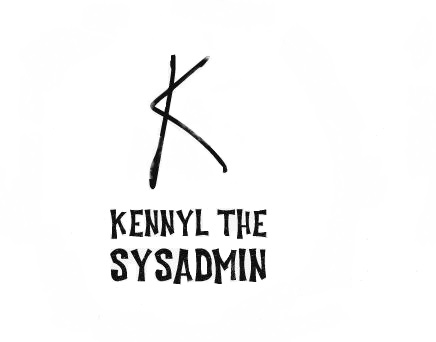This is part 2 of my earlier post about Windows Search Service and Ghost session. Apparently my first post was only a temporary fix at least for me. After a reboot, Windows Search service will start, however, if you restart the service again, it would not start, giving you the same error 2: the system cannot find the file specified.
The real fix is here. This talks about the search index for outlook, but adding this key also allows windows search service to restart freely. If the service ever failed/crashed, the recovery action should be to start it again. Because of the issue, it cannot start with error 2. After inserting this registry key, the service is able to start again after stopping.
HKEY_LOCAL_MACHINE\SOFTWARE\Microsoft\Windows Search
“EnablePerUserCatalog”=dword:00000000
According to Citrix, “This is caused by an earlier issue which was addressed in VDA 1912, but requires an additional registry value in Windows.”