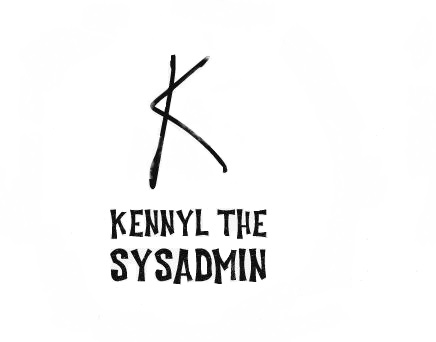There are times when you need to add more than one IP address to a single NIC. However, doing so, both IP will be registered with the DNS server using the same hostname.
To Prevent the secondary IP from registering itself with the DNS server, Use the Set-NetIPAddress PowerShell cmdlets and set the -SkipAsSource parameter to TRUE

#You can use the Get-NetIPAddress cmdlet to look for all the IP address associated with the computer.
Get-NetIPADDRESS
#and then Either use Set-NetIPAddress, or pipe the Set-NetIPAddress from the outcome of a Get-NetIPAddress cmdlet
Get-NetIPAddress -IP "enter secondary IP here" | Set-NetIPAddress -SkipAsSource $True