
Are you still running legacy servers on-premises? If so, you may want to consider migrating your infrastructure to Azure, a compelling cloud solution. As organizations face the challenge of managing aging servers nearing end of life, moving to Azure Virtual Machines offers numerous benefits and new possibilities for your business. By migrating your infrastructure to the cloud, you can eliminate the costs associated with maintaining an on-premises data center, such as rent, security, electricity, and the need for dedicated personnel to oversee its operations. In addition, you will unlock a wide range of benefits and advantages.
Migrating to Azure Virtual Machines provides enhanced flexibility, scalability, and cost savings, enabling easy adaptation to changing demands while optimizing expenses. It enhances infrastructure protection and compliance with improved security measures like encryption and threat detection. Robust disaster recovery options ensure the resilience of your applications and data even during failures. Shifting to Azure Virtual Machines frees up your team from server maintenance, allowing them to focus on strategic initiatives and business growth. Azure’s reliable infrastructure and automated operations streamline processes, reducing resource burdens.
If your organization is not ready to lift and shift the entire environment to the Cloud, you still have the option to start migrating parts of your infrastructure. Azure provides various methods to extend your on-premises network to Azure Virtual Machines. Site-to-Site VPN creates a secure communication tunnel. ExpressRoute offers a dedicated, high-bandwidth, low-latency connection. It’s important to note that each method may have specific resource requirements and performance characteristics. While some options may require additional resources, others offer more straightforward integration. Carefully evaluate your network requirements, security considerations, and integration needs to select the most suitable method for seamlessly extending your on-premises servers to Azure Virtual Machines.
Whether you are considering migrating your entire infrastructure or specific processes to the cloud, it is essential to come up with a well-thought-out plan. Cloud migration requires careful preparation, resource allocation, and the selection of appropriate cloud providers that align with your business requirements. The duration of the migration process can vary, spanning several days or weeks, depending on factors such as complexity and the chosen migration tools. Effective planning and execution are paramount for a successful cloud migration that supports your organizational objectives.
We will talk more about Cloud migration in another article.
So, what is Azure Virtual Machines?
Azure Virtual Machines is a key offering within Microsoft Azure’s suite of on-demand, scalable computing resources. It provides a high level of control over the computing environment compared to other options available. With Azure virtual machines, you can take advantage of the benefits of virtualization without the need to procure and maintain physical hardware. While Azure handles the underlying infrastructure, you still have the responsibility of configuring, patching, and installing software on the virtual machine.
This is called the shared responsibility model and you can read all about it from this Microsoft page. (In the event that Microsoft moves this info to a new page, you can easily google “Azure Shared Responsibility Model” and it should lead you right to it)
In simple terms, Azure’s shared responsibility model is a framework that helps to clarify the roles and responsibilities of both Microsoft Azure and its customers in terms of ensuring the security and protection of data and resources. Azure takes care of the security OF the cloud, which means safeguarding the underlying infrastructure, network, and physical data centers. On the other hand, customers are responsible for the security IN the cloud, which involves properly configuring and securing their applications, data, and virtual machines deployed within the Azure environment. In essence, Azure provides a secure foundation, while customers are accountable for implementing appropriate security measures within their own applications and environments. This shared responsibility approach ensures a collaborative effort between Azure and its customers to maintain a secure cloud environment.
Shifting our focus back to Azure Virtual Machines, the versatility of Azure Virtual Machines allows for various use cases. For instance, it provides a convenient platform for development and testing. If you are only looking for a isolated platform for development and testing, you can configure an isolated network on Azure and setup an isolated lab environment. When it comes to running applications in the cloud, Azure Virtual Machines offers cost efficiency by allowing you to scale resources up or down based on demand. This flexibility means you only pay for the virtual machines you require, for the duration that you need them running, making it economically advantageous. Furthermore, Azure Virtual Machines can seamlessly integrate with your organization’s network, enabling an extended datacenter scenario that connects your virtual machines to your existing infrastructure.
Before creating a virtual machine in Azure, there are several factors to consider to ensure a successful deployment. Listed below are some factors that Microsoft recommend to consider before you start deploying resources on Azure.
- The names of your application resources
- The location where the resources are stored
- The size of the virtual machine
- The maximum number of virtual machines that can be created
- The operating system that the virtual machine runs
- The configuration of the virtual machine after it starts
- The related resources that the virtual machine needs
Locations

When choosing an Azure location (Microsoft calls it Region) to create your virtual machine, there are several considerations to keep in mind. Firstly, consider the proximity of the Azure data center to your physical location. Opting for a nearby Azure region can help minimize network latency and improve performance. Additionally, it is important to pay attention to data sovereignty regulations, especially if your organization deals with sensitive or regulated data. Industries such as healthcare, finance, government, and other sectors with strict data governance requirements often need to comply with specific data sovereignty regulations. These regulations mandate that certain types of data must remain within a specific jurisdiction or country. It’s also essential to evaluate the availability of Azure services and features in the selected region to ensure they meet your requirements. Lastly, take into account the disaster recovery capabilities of the region to ensure your data and applications remain protected.
Availability
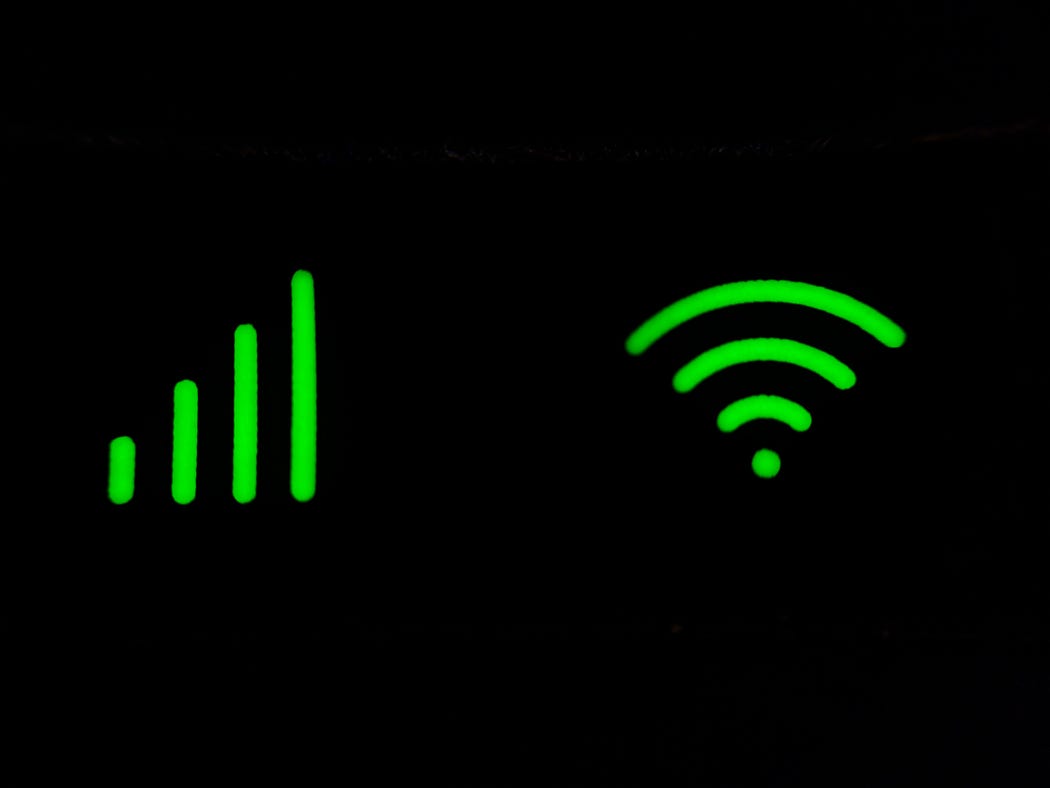
Availability in Azure Virtual Machines is a crucial aspect that ensures the continuous operation of your applications and mitigates the risk of disruptions. Azure offers various features to enhance availability, including Availability Zones and Virtual Machine Scale Sets. Availability Zones are physically separated zones within an Azure region, each equipped with its power, cooling, and networking infrastructure. By deploying virtual machines across different Availability Zones, you can achieve high availability and fault tolerance. This means that your applications remain operational even if one zone experiences an outage, as there is redundancy across multiple zones. On the other hand, Virtual Machine Scale Sets allow you to create and manage a group of load-balanced virtual machines. This enables automatic scaling of your application by dynamically adding or removing virtual machines based on demand or a defined schedule. Scale sets provide high availability to your applications and offer centralized management, configuration, and updates for multiple virtual machines. Moreover, virtual machines in a scale set can be deployed across multiple availability zones, a single availability zone, or regionally, providing additional flexibility and availability options. By leveraging Availability Zones and Virtual Machine Scale Sets, you can design a resilient and scalable infrastructure that minimizes downtime and provides a seamless experience to your users.
Size

When choosing the size of a virtual machine in Azure, it is important to consider the requirements of your workload and match them with the appropriate resources. As part of the migration process, assessing your on-premises infrastructure can provide valuable insights into the server specifications you are currently using. This assessment can help you identify the comparable size and configuration of the virtual machine you need in Azure to replace your existing server effectively. By selecting a size that aligns with your on-premises infrastructure, you can ensure a seamless transition and maintain the performance and capacity required by your applications. Additionally, Azure provides a wide range of virtual machine sizes, allowing you to scale up or down as needed based on resource utilization, workload demands, and future growth. Carefully evaluate your workload requirements, including CPU, memory, storage, and network considerations, to choose the optimal size for your virtual machine in Azure and optimize your cloud infrastructure for performance and cost efficiency.
Service disruptions
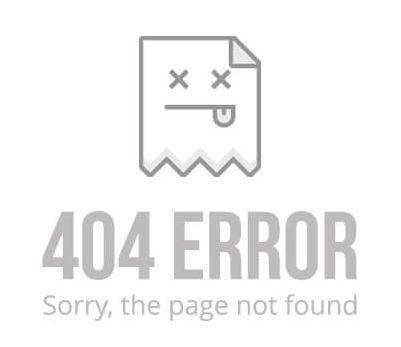
In the rare event of a major natural disaster or widespread service interruption causing an entire Azure region to experience an outage, it is essential to be prepared. While such occurrences are infrequent, it is crucial to consider the possibility of a regional outage. In such cases, the locally redundant copies of your data stored within the affected region may temporarily become unavailable. However, if you have enabled geo-replication, Azure provides an additional layer of protection. Three additional copies of your Azure Storage blobs and tables are stored in a different region. In the event of a complete regional outage or an unrecoverable disaster in the primary region, Azure takes action by remapping all DNS entries to the geo-replicated region. This ensures the continuity of your services and minimizes the impact on your applications and data, maintaining accessibility and resilience.
We are in the age of Cloud computing and most companies already started migrating their infrastructure to the Cloud. However, many companies have infrastructure distributed across on-premises, Azure cloud, and other cloud providers for various reasons. This includes the presence of legacy systems, the need to utilize existing investments, and the desire to leverage the unique offerings of different cloud platforms. By adopting a multi-platform approach, organizations can balance the benefits of cloud computing, maintain control over critical applications and data, and optimize their infrastructure for performance and cost-efficiency.”
That is where Azure Arc comes into the picture.
Azure introduced Azure Arc to address the evolving needs of modern organizations that operate in diverse environments, including on-premises and multi-cloud. As businesses adopt hybrid and multi-cloud strategies, they face the challenge of managing and securing resources across these disparate environments. Azure Arc provides a solution by extending the capabilities of Azure to these environments, enabling consistent management, governance, and security.
With Azure Arc, organizations can leverage familiar Azure tools, processes, and policies to simplify operations, gain visibility and control, and ensure compliance in hybrid and multi-cloud deployments. This powerful solution enables businesses to maximize existing investments while embracing cloud-native technologies, driving agility, scalability, and innovation across their infrastructure landscape. Azure Arc empowers users with a unified control plane, enabling a wide range of operations across diverse environments. From configuration management and monitoring to policy enforcement and security management, Azure Arc provides centralized control for streamlined management tasks and consistent governance. You can easily manage desired state configurations, analyze logs and metrics, enforce policies, implement security measures, orchestrate updates, and maintain resource inventories. By efficiently managing and automating operations through Azure Arc, organizations can enhance efficiency and governance across their infrastructure, achieving optimized performance and seamless scalability.
Simply put, with Azure Arc, businesses can extend the reach of Azure’s capabilities to their non-Azure infrastructure.
We have talked about Azure Virtual Machines and the significant benefits for migrating infrastructure to the cloud. We have also discussed about hybrid cloud and multi-cloud and how Azure Arc can streamline management across diverse platforms. In our upcoming articles, we will dive deeper into other aspects of Azure Cloud, exploring topics such as cloud migration strategies, Azure networking, and optimizing resource management. Stay tuned to discover more about Azure’s expansive capabilities and how they can propel your business forward.

